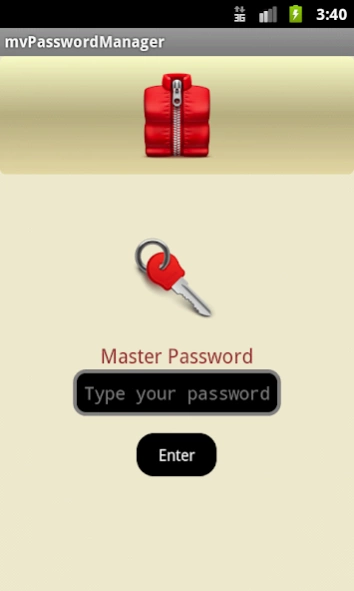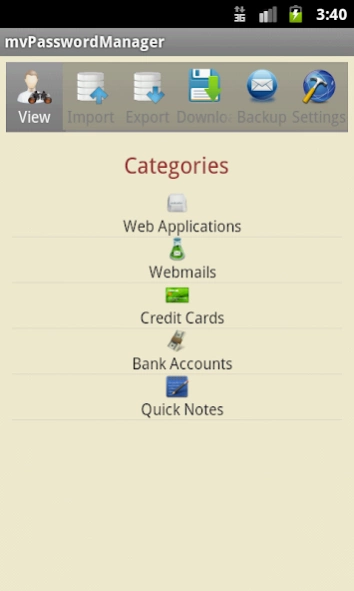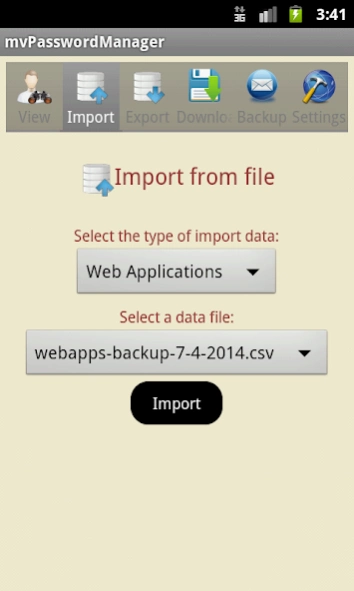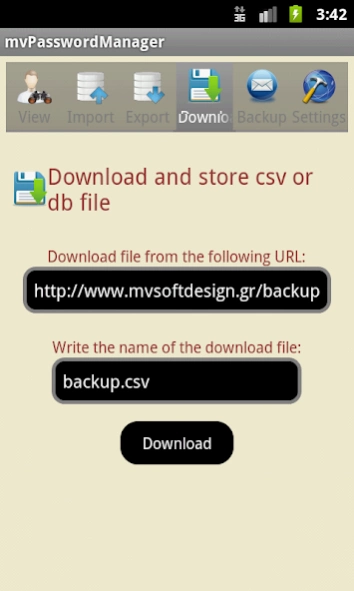mv Password Manager 1.2
Paid Version
Publisher Description
mv Password Manager - mvPasswordManager is a powerful tool for organizing and managing your passwords
mvPasswordManager is a powerful tool (Password Manager) can be used to readily organize and manage your passwords without concerning yourself about dangers of forgery, lost or fraud.
mvPasswordManager gives you the possibility to rapidly retrieve your sensitive data while fully protects you from fraud even in the case your device is lost or stolen.
Download now mvPasswordManager and improve your overall productivity.
Basic Features
Master Login Protection
Includes four basic categories (Web Applications, Web Mails, Bank Accounts and Credit Cards) and one category (Quick Notes) can store any type of data (i.e. Personal ID) depending on your needs.
Fast navigation between various options through Tabs
Fast navigation between categories and records through Lists
Fast search of a specific record by title
Add/Edit/View one record per time
Delete one or all records of a specific category
Insert unlimited records for each category
Massive Import from csv files or import an entire database (ONLY previous backup from the same device)
Massive Export to csv files or export the entire application database
Encryption of sensitive data such as passwords, PINs, IBANs etc.
Send backup to the desired email address
Download backup files from a desired web location
Settings page for customization of the application
Facebook Page: https://www.facebook.com/mvpasswordmanager
About mv Password Manager
mv Password Manager is a paid app for Android published in the PIMS & Calendars list of apps, part of Business.
The company that develops mv Password Manager is mvsoftdesign. The latest version released by its developer is 1.2.
To install mv Password Manager on your Android device, just click the green Continue To App button above to start the installation process. The app is listed on our website since 2015-04-23 and was downloaded 4 times. We have already checked if the download link is safe, however for your own protection we recommend that you scan the downloaded app with your antivirus. Your antivirus may detect the mv Password Manager as malware as malware if the download link to com.mvsoftdesign.mvpasswordmanager is broken.
How to install mv Password Manager on your Android device:
- Click on the Continue To App button on our website. This will redirect you to Google Play.
- Once the mv Password Manager is shown in the Google Play listing of your Android device, you can start its download and installation. Tap on the Install button located below the search bar and to the right of the app icon.
- A pop-up window with the permissions required by mv Password Manager will be shown. Click on Accept to continue the process.
- mv Password Manager will be downloaded onto your device, displaying a progress. Once the download completes, the installation will start and you'll get a notification after the installation is finished.